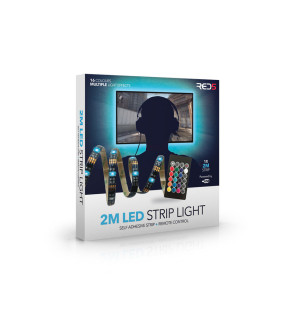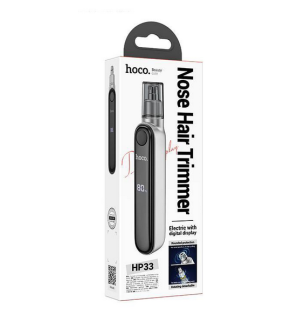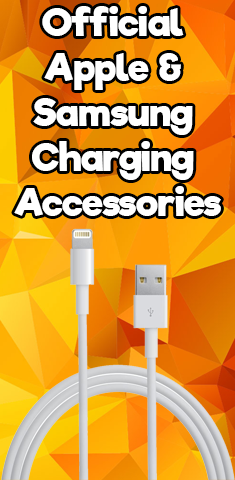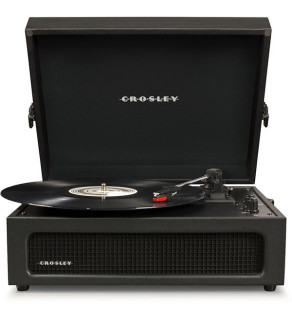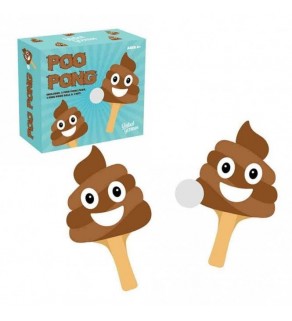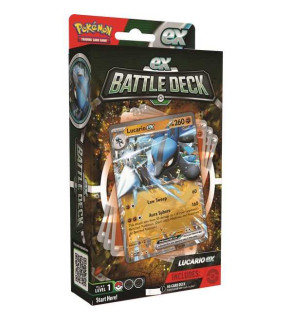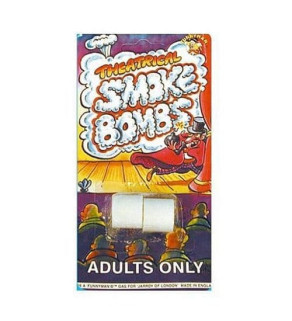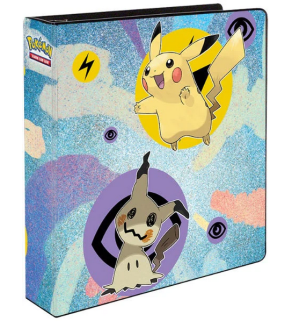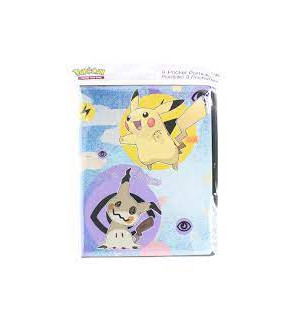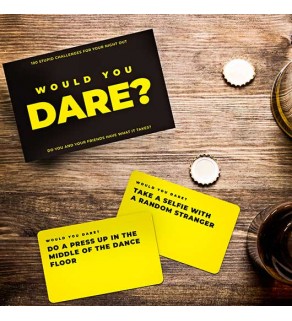Local Irish Business with Fast Shipping Across Ireland - We also Ship To the UK, France, Germany, The Netherlands, Belgium and Luxembourg
- Support +353 51 853476
Gadgets
-
Price €25.00
Philips STH3000/26...
Price €49.99LD 65W Desktop 6 Port...
Price €32.00Sonic The Hedgehog...
Price €30.00
-
Powerbank Hoco J140A,...
Price €25.00LED Strip Light 2M For TV
Price €17.00TP-LINK Mercusys 4G...
Price €79.00Laptop Adapter for...
Price €45.00
-
Warmlite WL44005 1500W...
Price €39.99WiFi Smart LED Bulb |...
Price €25.00Hoco HP33 Nose Hair...
Price €14.00Subsonic PS5 Dual...
Price €20.00
top rated
-
Trust GXT 788RW 4 in 1...
Price €100.00Sony WF-C700N Noise...
Price €129.00Harry Potter...
Price €18.50Monster boxing pen
Price €4.00Electric Ride- on Army...
Price €550.00
-
Kids Protection Case...
Price €25.0024v Electric Drift...
Price €520.00Xqisit Stereo Headphones
Price €15.00Philips SHK2000BL/00...
Price €21.99Pokémon Trading Card...
Price €8.99
-
Alecto A004517...
Price €39.99Sandscape - Create...
Price €20.00Marty's Sand Sculpt
Price €2.00Marvo MG011...
Price €20.00Simple Dimple Fidget...
Price €4.00
Trevi - Pocket Radio - RA 710 B
Small and light, you can always carry it with you to tune in to your favourite radio frequencies that broadcast in AM or FM and listen to songs and radio news both through the integrated speaker and through headphones thanks to the appropriate socket.
Trevi RA 710 B is powered by 2 “AAA” batteries (not included).
-
 Safe and Secure Payment
Safe and Secure Payment
-
 Fast Shipping Nationwide
Fast Shipping Nationwide
-
 Help and Support - customercare@gadgetman.ie
Help and Support - customercare@gadgetman.ie
Gadget Man Ireland
Trevi RA 710 B
Portable Radio
With the Trevi RA 710 B AM / FM Portable Radio you can listen to music in a truly original way.
Small and lightweight, you can always carry it with you to tune in to your favourite radio frequencies that broadcast in AM or FM and listen to songs and radio news both through the integrated speaker and through headphones.
· BATTERY POWER OPERATION
Install 2 x “AAA” batteries into the battery compartment (8) on the backside of the device, carefully as indicated in the battery
compartment. Remove the batteries when don't use the device for a long time.
· OPERATION
To turn the radio on, Rotate the Volume ON/OFF knob (5) to the ON position.
Select the desired radio band with the Band switch AM/FM (4): FM = frequency modulation AM = media wave
Rotate the Volume knob (5) to a comfortable listening level.
Turn the Tuning knob (3) to the desired station.
To turn the radio off, rotate the Volume ON/OFF knob (5) to the OFF position.
· RECEPTION NOTE
For FM reception pull out the Rod antenna (1) and adjust the direction, length and angle to give the best reception. The AM band
antenna is internal so to improve the reception orient the device. PHONE JACK For private listening connect headphones (not
included) with a 3,5 mm plug to the Phone jack (6). The built-in speaker will automatically disconnect.
To prevent possible hearing damage, limit the amount of time listening at high volumes
Specific References
Review
related product
16 same category: